Learn what is an STL file in a simple and easy way, and discover common errors in an STL file and find the solutions here.
To print 3D models successfully by 3D printers, what we need to do is to import a printable file that 3D printer can understand. STL file is the defacto file format of 3D Printing, with slicer software that can generate G-code, 3D printer can understand every layer of the STL file. Therefore, before 3D Printing the basic process is 3D models, STL file format, 3D slicer, 3D printer setting. In this article, we will discuss STL file and common errors of STL file.

Image Source: Autodesk Fusion 360 with Netfabb®
STL file is the standard 3D printer file format for 3D Printing, it is the acronym of StereoLithography, and some say it is also called Standard Triangle Language or Standard Tessellation Languages.
STL files are the translations of 3D models in which all information is stored. It consists of a series of linked triangles that describe the surface geometry of a 3D model without representing color, texture, or other common model attributes. The more complex the 3D model, the more triangles are used, and the higher the resolution.
As the most commonly used file format for 3D Printing, all STL file can be created by CAD (computer-aided design) model program. By identifying STL files with .stl file extension, STL files are exported.
Before 3D Printing, the STL file needs a tool called 3D slicer to chop up the file into hundreds and sometimes thousands of flat horizontal layers. Slicer is a 3D Printing software that converts digital 3D models into printing instructions for your 3D printer to create an object. In conjunction with 3D slicer, it allows a computer to communicate with 3D Printer to ensure that the file is printable.

Image Source: Autodesk Fusion 360 with Netfabb®
1. Noise Shells
The external layers of a 3D model are made up by shells. Noise shells are shells that are too small to build the outer layers of the model, which are redundant and useless. If there are too many small shells presenting in the design, it may take longer printing time.
Solution:
Noise shells can be removed by flipping the inverted triangles to achieve a single solid before exporting. And repair software can easily detect the noise shells and remove them.
2. Intersecting and Overlapping Triangles
STL file composes of a mesh of triangles, and when two surfaces overlap and cross on another, it is called intersecting or overlapping triangles. Intersecting or overlapping triangles will usually lead to slicing failures or even printing failures. For example, if you input the STL file with intersecting or overlapping triangles into an SLS printer, the laser will pass that surface too many times, which may change the property of the material, and it will inevitably increase printing time and cost as the model will require more materials.
Solution:
Fortunately, it typically doesn't take too much effort to repair such an error. These triangles can be unified or removed by the repair software.
3. Boundary Edges
Boundary edges occur when if some edges of the STL file are not connected to only one face, which means the model has holes and an open surface that is not printable.
Solution:
Fine the holes and close them in the desired shapes. But how to close the hole will affect the original shape of the model. Choose FLAT or CURVATURE accordingly.
1. Flat (FLAT) – The software will try to fill the hole with as flat a surface as possible. Recommended for engineering models with straight surfaces.
2. CURVATURE – The software will try to analyse the geometric structure around the hole and track this geometry as the hole is completed. Recommended for amorphous models with curved terrain.
4. Non-manifold Edges
Non-manifold edges occur when more than two faces are attached to the same edge. There are two cases of non-manifold edges:
1. An extra surface inside the model, which splits the model into two.
Solution: Delete the excess surface.
2. Two elements share one edge, which makes two model into one.
Solution:
1. If two elements are intended to connect with each other, the solution is increasing the thickness of the connection between the two elements to the recommended wall thickness in the selected printing technology.
2. If two elements are two separated elements, the solution is increasing the distance between two elements. It is recommended to save two elements in one STL file when placed as needed.
5. Colliding Surfaces
When STL file consists of several parts of the model, and there should be a space between these parts, but somehow, they collide with each other. It creates an internal space inside the model and the slicing software can not recognize.
Solution:
When modelling, make sure to maintain the desired spacing between the parts. Merge the separate model parts when they are at the desired spacing for a single STL file.
6. Colliding Polygons
Colliding polygons are the product of a faulty division of the polygon mesh.
Solution:
Spot delete the colliding polygons. The eraser usually creates a hole and can be closed using the methods described.
7. Holes or Gaps in A Mesh
Holes or gaps in a mesh occur when the adjacent triangles fail to share two common vertices. If this error is overlooked, the printer will not be able to correctly print the design.
Solution:
Repair software can easily detect the missing triangles.
8. Over-refined Mesh
When the total number of triangles of the STL mesh is larger than required, it is called the over-refined mesh. It will not lead to any errors when printing, but it is difficult the deal with the unnecessarily large STL file. Besides, those tiny details cannot by printed.
Solution:
Use the default setting of the CAD software when export the STL file or follow the STL file correct resolution guidelines.
9. Inverted Normals
The normal vector is perpendicular to the surface at a given point. When normals are considered on closed surfaces, the inward-pointing normal (pointing towards the interior of the surface) and outward-pointing normal are usually distinguished.
Each triangle in the STL file should have a correct normal vector to define which side of the triangle faces outward. Usually, the normals of triangles on the same faces should all be inward or outward, leading the printer to add the material in the right way.
Solution:
Where the normals are facing the incorrect direction, they will need to be flipped.
Overall Recommendation
The best way to solve any issues with 3D models is definitely repairing the errors in the native CAD software before exporting them to STL. If it's not an alternative, there are various kinds of STL repair tools, such as Netfabb, Meshmixer, 3D Builder, MakePrintable, etc.

Image Source: Autodesk Fusion 360 with Netfabb®
Please feel free to upload your STL file on our instant quoting page or contact us at hello@wenext.com if you are interested.
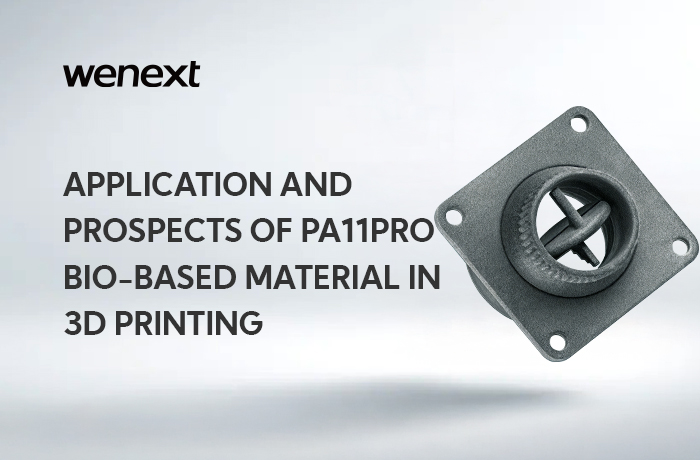
WeNext systematically elaborates on the relevant performance characteristics of Future PA11Pro, shares the material's application in 3D printing, and compares its performance differences with PA12 material, providing a reference for printing material selection and development applications.
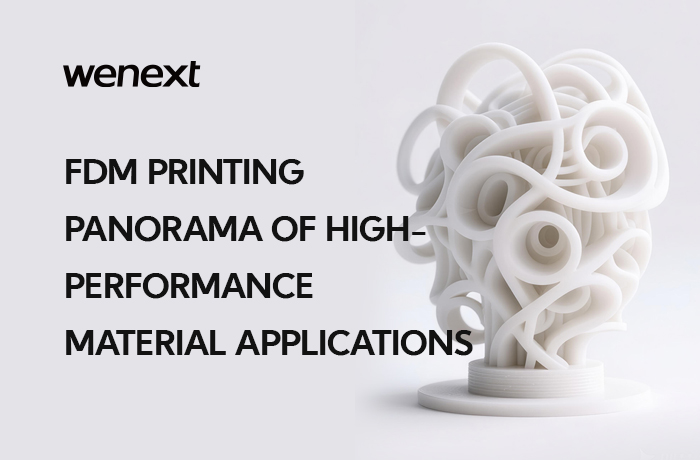
WeNext's new generation of FDM materials are continuously being launched. Industrial-grade FDM printing production solutions effectively assist manufacturing across various industries in achieving performance breakthroughs and functional integration.

How to build a movie camera yourself using 3D printing technology? How to perfectly replicate model car parts? WeNext, the great assistant for maker enthusiasts, tells you the answer!
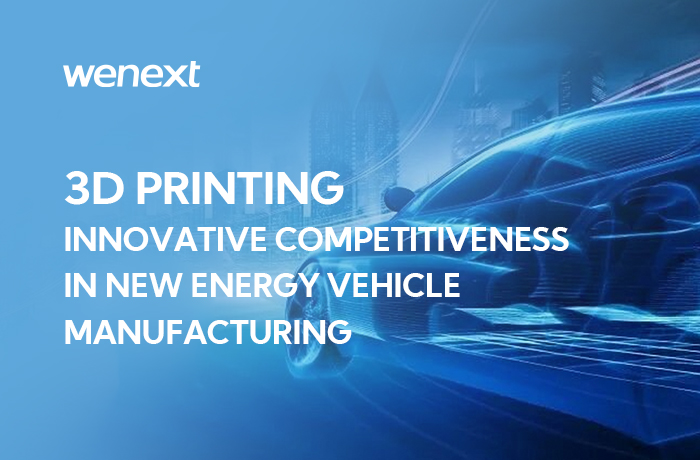
3D printing has become a key technological pillar for the new energy vehicle industry to achieve lightweighting, intelligence, and sustainable development, bringing fresh competitiveness to the sector's advancement.
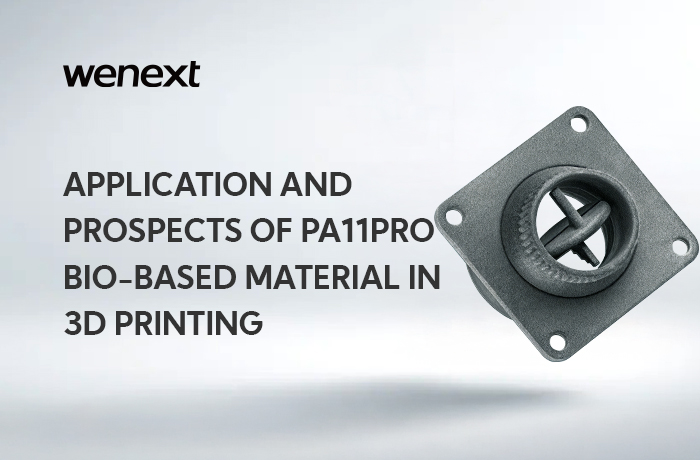
WeNext systematically elaborates on the relevant performance characteristics of Future PA11Pro, shares the material's application in 3D printing, and compares its performance differences with PA12 material, providing a reference for printing material selection and development applications.
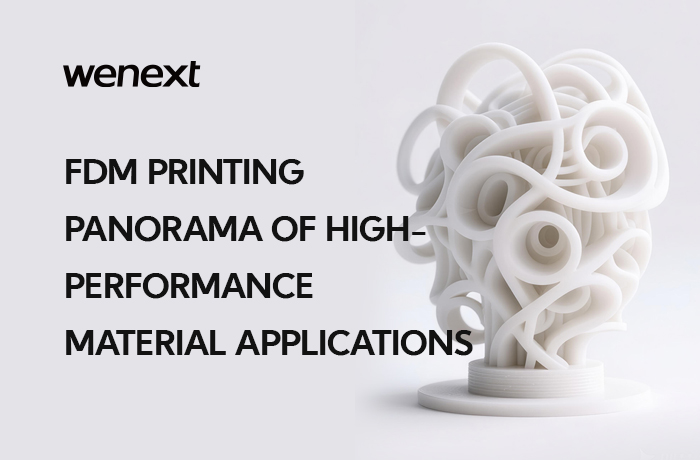
WeNext's new generation of FDM materials are continuously being launched. Industrial-grade FDM printing production solutions effectively assist manufacturing across various industries in achieving performance breakthroughs and functional integration.

How to build a movie camera yourself using 3D printing technology? How to perfectly replicate model car parts? WeNext, the great assistant for maker enthusiasts, tells you the answer!
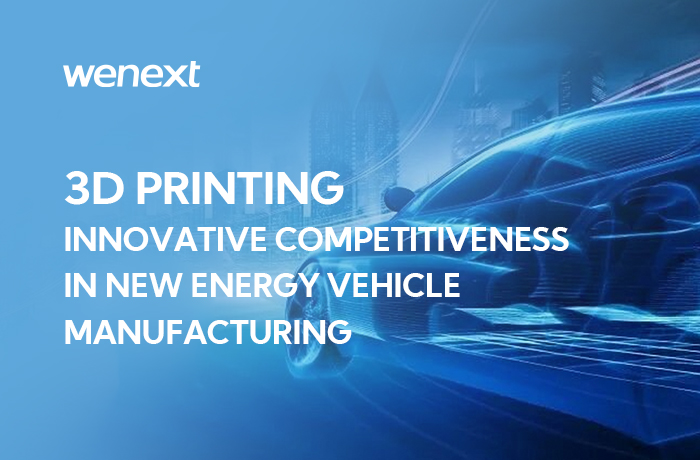
3D printing has become a key technological pillar for the new energy vehicle industry to achieve lightweighting, intelligence, and sustainable development, bringing fresh competitiveness to the sector's advancement.

3D printing technology is reshaping the landscape of the cultural and creative industries in application scenarios such as customized cultural product creation, film & TV IP derivative development, and game merchandise production.

3D printing technology has become a key force driving the advancement of manufacturing in the aerospace sector.

Decoding the manufacturing journey of the “Bloom” torch for the 15th National Games, WeNext broke through the bottlenecks of traditional processes through metal 3D printing technology, transforming Macro’s design concept into reality.

Wenext offers one-stop solutions ranging from rapid prototyping to professional-grade part manufacturing, providing efficient, specialized, and easily accessible manufacturing support for education and scientific research
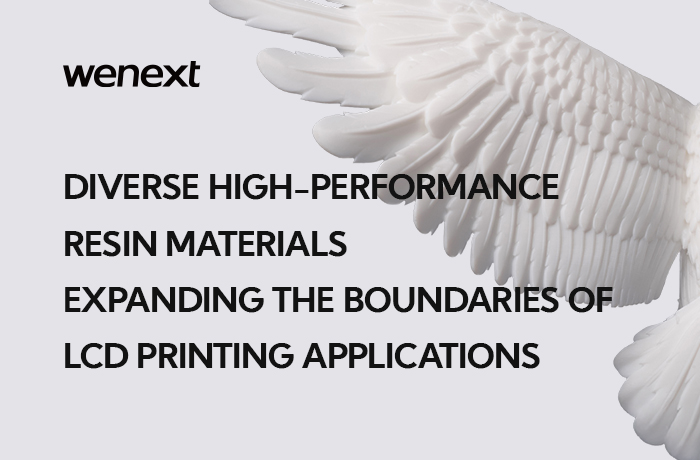
Wenext launches an LCD printing materials application feature, interpreting the unique properties of diverse high-performance printing materials to provide reference for customers in material selection and application for LCD printing.

Wenext and Liyi Bionics join hands and, with 3D printing technology as the core manufacturing approach, create a completely new paradigm for the research, development, and mass production of mechanical bionic hands.
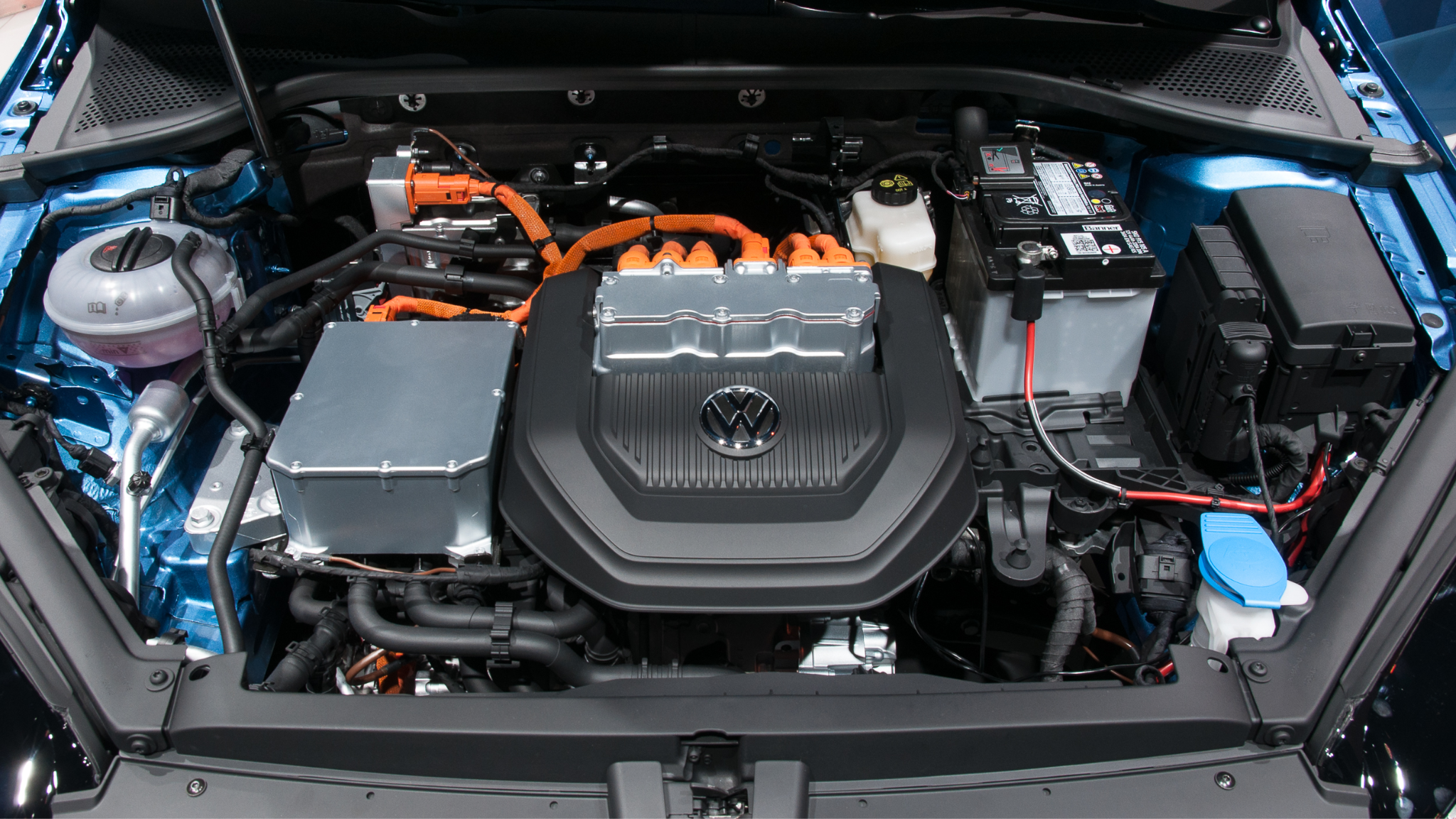
The integration of 3D printing has not only sped up the design process but also introduced unprecedented flexibility and innovation into the automotive industry
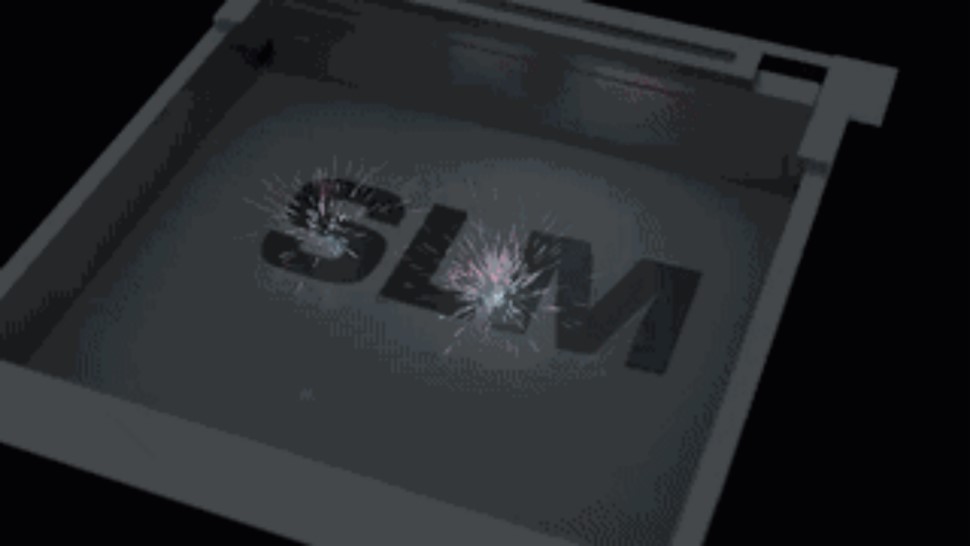
With its unique advantages, SLM metal 3D printing has emerged as a solution for manufacturing intricate metal structural components.
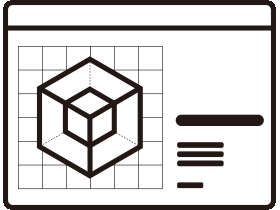
©2019-2025 WeNext Technology Co., Ltd. All Rights Reserved.
This website uses cookies for better personalized services. By using our websites, you agree to this use. Privacy Policy
We use cookies to improve your experience, check out Privacy Policyy.